Editor's review
This is an add-in for the MS One note.
This multi-purpose add-in for Microsoft OneNote can let you add macros, clean authors, clean links, increase/decrease font sizes, search and replace, search and highlight, resize and select images, etc. The above functions are provided through built-in macros. Table auto-fill is available. You also have OneCalendar available that provides a calendar view of the notes. Customizable style, selection of text from image, image crop, you are able to mark images as favorites or pin an image or a section to the desktop. Rotate/flip of printouts as well as clean up of printouts are some more features available. Macro creation is quite simple. For example, to create a macro that inserts text to the current page of one note at the current cursor position, you start by clicking on the “new macro” button and typing in the text required. Macro editor lets you do things like add red color for the section of text introduced.
This has a simple interface and is quite intuitive. Most users would be able to get productive very quickly. The controls are also well laid out. Users will be able to figure out what to do and how to do it. The pink color scheme may not be liked by many, though. The control buttons are intuitive; you could easily find what you need. This is a very good product. If you are looking for a similar solution, this is a good candidate for a trial in your exact set up.


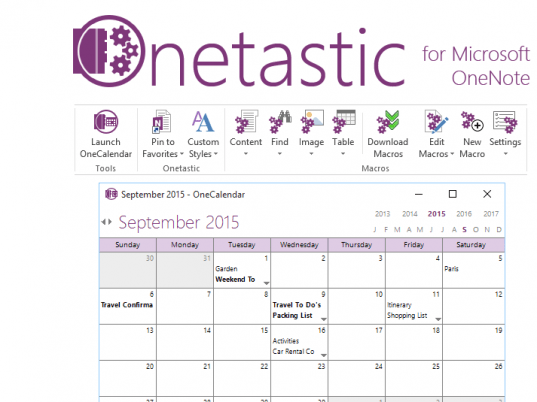
User comments